What is eRentPayment?
Our service allows Renters to pay their rent and other related fees electronically, over the Internet. All transactions are electronically deposited into the Property Manager/Owner's bank account. Our service also allows Property Manager/Owners to refund security deposits and other payments to their Renters electronically, include late fees with late payments, send email reminders, and export transactions.
Top
What are the benefits of using the eRentPayment service?
Online rent payments will be the norm in the near future. Enjoy the ease of not cashing checks, automatic deposits, electronic record keeping, avoiding lost or late payments, and improved service for your Residents.
The Internet is increasingly the place of choice for businesses to reach and connect people. Prospective Renters are turning to the Internet now more than ever to fulfill their living needs.
Top
How do the transactions occur?
- The Payer submits their payment in the secure Make Payment or Refund Payment section.
- The transaction is processed in the Automatic Clearing House (ACH) network.
- The payment is deposited into the Payee's checking or savings account.
Top
Pricing: What are the fees for using eRentPayment?
Please visit our Pricing page for more information
Top
Can payments be reported to the credit bureaus?
Yes, at this time “Rent Payment” transactions submitted through eRentPayment can be reported to our partner credit bureaus to help build credit history. There is no cost for tenants to opt-in for this feature.
Please see the Credit Reporting section of our Knowledge Base for more information. We currently report to:
Top
How are transaction fees processed?
When using the Standard pricing option for each Renter-to-Manager payment submitted on eRentPayment, a $3 transaction fee will be debited from the bank account of the Property Manager/Owner, also known as the Payee. The transaction fee will be a separate transaction from the transaction crediting the payment amount to the Payee. For example, if a Renter submits a Rent Payment of $600 the $600 will be deposited into the Property Manager/Owner's account and $3 will be debited from the Property Manager/Owner's account.
If the Property Manager decides for the Renter to pay 50% of the transaction fee then two transactions will be created to debit the Renter's account 50% of the transaction fee and to debit the Property Manager's account 50% of the transaction fee. If the Property Manager decides for the Renter to pay 100% of the transaction fee then the separate transaction will debit the Renter's account instead of the Property Manager's account.
If a Property Manager/Owner submits a payment to a Renter, such as for a Security Deposit Refund, the Property Manager's account will be debited the $3 transaction fee.
If using the Plus pricing option the Manager will be billed on the last day of every month for the processed transactions that were deposited that month. The Manager’s bank account will be debited around the 5th of the following month after the bill is generated. For example, on the last day of May the Manager would be billed for the monthly fee plus any additional transaction over the included amount that were deposited in May and the debit would occur around the 5th of June.
Top
Do you receive a confirmation that a payment has been submitted?
For each payment submitted on eRentPayment, the Payer and Payee will receive a confirmation email with the transaction id if a valid email address has been entered in the profiles for the users.
Top
How do I know the system is secure?
Keeping your financial information secure is one of our top priorities so here are some of the processes we follow:
- Our site uses industry-standard 256-bit encrypted Secure Socket layer (SSL) technology with enforced 2048-bit CSR encryption so all communication between your browser and our website is secure.
- Your sensitive information remains private and accessible only to you through your password-protected account.
- We never send or request your bank account information through email.
- Our servers include advanced intrusion detection systems, denial of service mitigation, and are connected via redundant carrier grade internet backbone connections.
- Sensitive data is encrypted using strong encryption approved by the US government, which is the industry standard in the financial industry for data protection.
- Our servers reside in an access-controlled data center monitored by video surveillance and roving security guards 24/7.
- We have application level monitoring of logins and transaction activity.
Top
How does the ACH process work?
The Automated Clearing House (ACH) Network is a nationwide batch-oriented electronic payment network to transfer funds between financial institutions. ACH payments provide improved cash management capabilities and lower costs than traditional paper payments by electronically debiting or crediting a company's or individual's deposit accounts, such as checking and savings accounts.
The ACH Process consists of the following steps:
- A company or individual (Receiver) authorizes another company or individual (Originator) to initiate a transaction to their financial institution account.
- Then the Originator submits the transaction to an Originating Depository Financial Institution, known as an ODFI.
- The ODFI collects ACH transactions and then submits the consolidated information to an ACH Operator.
- The ACH Operator processes the transactions from the ODFIs and distributes the transactions to the Receiving Depository Financial Institutions, know as an RDFI.
- The RDFI receives the entries for its customer accounts and then posts the entries on the settlement date of the transaction.
Top
How do I contact eRentPayment?
You can use one of the following options to contact us, please let us know if you have any questions, comments, or suggestions:
Email
Top
What is the difference between Renter Properties and Manager Properties when I am logged into my profile?
We allow users to manage Renter Properties and Manager Properties within the same profile so you don't have to create separate profiles for a property you are the renter of and a property you manage. One example of this would be a parent being able to submit rent payments to their college student's property manager and manage the payments they receive for their own rental property.
The Renter Properties section lists the properties you have added to your profile as a renter of the property; this allows you to submit payments to the Property Manager/Owner of the property.
The Manager Properties section lists the properties you have added so that you can manage the payments you receive from the current renters. These are properties you manage or own.
Top
Do you have an automatic recurring monthly payment option?
Yes, we offer a recurring payment option for renters so each month their
rent is automatically paid. You can set up multiple recurring payments
within the system to have different payment types automatically submitted
each month. We offer monthly, bi-monthly, weekly, and bi-weekly recurring
payment amounts.
We offer two recurring payment options:
- The Renter can add a recurring payment record online and set the Day of
the Month to debit their account, the Start Date, the Amount, and the End
Date. The Renter can modify/delete the recurring payment record if
necessary.
- The Property Manager/Owner can have the Renter complete the Automatic Payment
Authorization form and we will create the recurring payment record within our
system. This allows the Property Manager/Owner to control the Day of the Month
to debit the Renter's bank account, the Start Date, the Amount, and the End Date.
The Renter can't change the recurring payment record as the Property Owner/Manager
must approve any changes.
To receive the Automatic Payment Authorization form after registering with eRentPayment
please go to the Forms section after logging in.
Top
Do I have to sign a contract with eRentPayment?
No, you do not have to sign a contract to use our service as you are not obligated
to use our service for a certain amount of time or a certain number of transactions.
You only have to agree to our User Agreement
and Privacy Policy.
Top
What are the Registration steps for a Renter?
- Obtain the eRentPayment Renter Code from the Property Manager/Owner of the property that you are renting.
- Go to the eRentPayment Home Page or Renters page and click on the Register link.
- Select Renter/HOA member for the User Type and enter the Renter Code.
- Enter your profile information and the system will send you an email to set your password.
- Login using the password you set.
- Enter your checking or savings account information to use for submitting payments; additional bank accounts can be added after the registration process is complete.
- You will be prompted to verify your bank account through small deposits sent to your bank account.
- After verifying your bank account you will be prompted to set up a recurring payment.
Top
Do I have to create a profile?
Yes, Renters are required to create a profile on the eRentPayment service in order to submit a Rental Payment. Creating a profile allows the Renter to easily submit Rental Payments without having to re-enter their account information for each payment. Creating a profile also allows the Renter to receive payments from their Manager, such as a Security Deposit Refund.
Top
Top
What if a payment fails because of Non-Sufficient Funds (NSF)?
If a payment submitted with the eRentPayment service fails because of Non-Sufficient Funds you will receive a notification of the failed transaction. The Payer will be charged a $2 Non-Sufficient Funds fee in the event of a failed NSF transaction.
Top
Does eRentPayment allow credit cards to be used for paying rent?
Yes, eRentPayment does offer credit and debit card processing for property managers and landlords as an optional feature they can sign up for to offer their Renters.
For more information on credit/debit card processing please see our support article:
http://support.erentpayment.com/KB/a10/can-i-pay-by-credit-card.aspx?KBSearchID=737
Top
Can a prepaid debit card be used with eRentPayment?
Yes, if the prepaid debit card allows ACH debits the card can be used with our service.
The card holder should contact the card issuer to first confirm if they allow ACH debits
and if so what routing number and account number should be used with that particular card.
We recommend the NetSpend card below for use with our service:
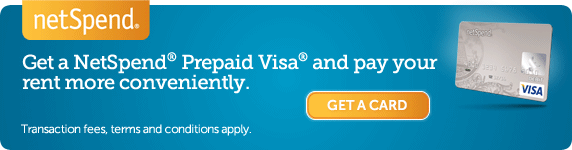
Top
What are the Registration steps for a Property Manager/Owner?
- Go to the eRentPayment Home Page or Managers page and click on the Register link.
- Enter the required profile information.
- Enter your checking or savings account information to use for receiving payments, additional Bank Accounts can be added after Registration is complete if multiple checking accounts are used for receiving payments for your properties.
- Select the Set Up Property Account button to begin adding your property.
- Fill out the property information on the Add Property screen.
- On the Add Property screen enter a Renter Code for the property, this will be given to your Renters so that they can add the property to their profile.
- Select Add Property.
- After adding the property, please fax, upload, or email the following:
- A copy of a voided check for the checking account associated with the property
- A copy of a valid government issued I.D.
If you have multiple properties only one copy of a voided check and I.D. is required unless you use different bank accounts for each property. If you do not have a voided check for your bank account please send an account statement instead.
If you are emailing the required items please send them as an attachment and if possible password protect the attachment and send us a separate email with the attachment password.
- After we receive the voided check and I.D. we will activate the property so you can begin accepting rent payments online.
Top
What is required to Activate a Property after it has been added?
For your security we require the following be faxed, uploaded or emailed to us for each bank account used for receiving online payments:
- A copy of a voided check for the checking account associated with the property.
- A copy of a valid government issued I.D.
Upload Site: http://dropbox.yousendit.com/eRentPayment
Fax: 1-(866)-373-7591
documents@erentpayment.com
If you do not have a voided check for your bank account please send an account statement instead.
If you are emailing the required items please send them as an attachment and if possible password protect the attachment and send us a separate email with the attachment password.
Once we receive these two items we will activate your property so that you can begin accepting rent payments online. If you have multiple properties and use the same bank account for each property you only need to send the information once. If you use different bank accounts for your properties please send a voided check for each bank account.
Top
What is the Renter Code used for?
When a property is added, a Renter Code will be input by the Property Manager/Owner and this will be used by their Renters to add the property to their profile. This ensures the Renters add the correct property to their profile. The Renter Code can contain characters or numbers but it must be unique in the system. The Renter Code can only be obtained from the Property Manager/Owner as we do not provide the Renter Code to Renters.
Top
How long does it take for a payment to be deposited?
The funds will typically be deposited into the Payee's banking account 3-4 business days
after we begin processing the payment. The reason for processing time is that per NACHA
rules, which are not specific to just our service but all ACH processing, the renter's bank
has around three business days to return a transaction from the time the renter's bank
account is debited regardless of how fast the money is deposited to the Payee's bank
account. Thus, we wait 3-4 business days to try and clear the transaction before we deposit
the funds to your account as typically the latest a transaction can be returned with our
service is the same day it deposits. With our service you will usually have the deposit in
your account within 3-4 business days and know the payment has cleared and should not be
returned NSF after the deposit day. With a paper check the deposit could be returned over a
week after it is deposited and you could incur a returned check fee from your bank. We
continue to work with our bank to reduce the processing time when possible.
Also, the funds do not reside in our bank account during processing so we do not make any money off the "float" time so we have no reason to hold the funds longer.
Top
Can a Property Manager/Owner submit a payment to a Renter?
Yes, as a Property Manager/Owner you can submit payments to your Renters. Avoid determining the current address of past Renters for security deposit refunds and save time without the hassle of sending out checks to current and past Renters.
To submit a payment to a Renter, select the Refund Payment link on the left side of the screen after logging into your eRentPayment profile. You can select the Renter to submit the payment to, the bank account to use for the payment, the payment amount, and the payment type.
Top
What are the Property Owner/Managers obligations if a property is selected by a prospective Resident?
If a prospective Renter contacts a Property Manager/Owner to rent one of your properties, there are no obligations to eRentPayment. This service is intended to bring the parties together. Any discussions or agreements that take place between the two parties are solely between the Property Owner/Manager and the prospective Renter.
Top
Is eRentPayment acting as a collection agency?
eRentPayment's Rent Payment Service assists both you and your Renter by facilitating electronic transactions between the parties. eRentPayment simply provides an electronic alternative to the traditional forms of rent payment. While this electronic alternative will bestow numerous benefits on both Property Owner/Managers and the Renter, the collection of such rents and related payments remain their legal responsibility. eRentPayment is in the business of simplifying the rent payment process, but unfortunately we are not in the business of collections.
Top
Can I use eRentPayment for any type of property?
Any property you are collecting payments or fees for can be used with eRentPayment, such as residential properties, multi-family properties, commercial properties, and vacation properties.
Top
Can I use different bank accounts for each property?
eRentPayment allows each property to use a different checking or savings account to receive payments with,
allowing you to manage multiple properties with different bank accounts if necessary. Within each Property
Record you can select the bank account to receive payments with using the Receiving Account field.
Top
How can I ensure rent is paid on time each month?
We allow the property manager/owner to specify which payment options are available for their renters. You can require your renters to set up an automatic recurring monthly payment for their payment so you know the exact date each month their rent payment or other type of payment will be submitted. Or you can utilize our Automatic Authorization Form so that you specify when the payment occurs each month and the payer can't change or modify the payment.
Within each property the Renter Payment Options section allows you to require a recurring payment for rent if you are allowing the renter to set up their own payments. You can set the Renter Payment Option for each property so you can use different payment options for each property if you have multiple properties added to the system. Renters can set up multiple automatic recurring monthly payments on the system to submit multiple payments each month.
With an automatic recurring monthly payment set up by your renter or set up by eRentPayment based on an Automatic Authorization Form you can take the hassle out of collecting rent and you can stop guessing when the payment will be submitted each month.
Top
Can I specify who pays the transaction fee?
For the Plus pricing option the Manager will pay the monthly fee as there is not an option to have the tenant pay a portion of the transaction fee.
For our Standard pricing option we allow the Property Manager to decide what portion of the transaction fee
they pay and what portion of the transaction fee the Renter pays. The following options are available within each property record:
- Property Managers pays 100% of Transaction Fee
- Property Manager pays 50%/Renter pays 50%
- Renters pays 100% of Transaction Fee
The Renter portion of the transaction fee, if applicable, will be a separate transaction debiting the Renter's account either 50% or 100% of the transaction fee. For Manager-to-Renter payments, such as a security deposit refund, the Property Manager will be charged the transaction fee as the Transaction Fee Option only applies to Renter-to-Manager transactions.
Top
Can I charge a late fee for late rent payments?
With eRentPayment you can specify what day of the month rent is late after and what fee to charge for late rent payments and the system will automatically generate a late fee transaction for late rent payments. When a fee is charged for late rent payments a separate transaction will be created to debit the renter instead of adding the fee amount to the rent payment. There isn't an additional transaction fee for the late fee transaction though. The late fee transaction is scheduled for 2 days after the rent payment in order to provide time for the property manager to cancel the late fee before it is transmitted to the ACH system if warranted. The automatic late fee only applies to rent payment transaction types and not other transaction types, such as security deposit or utility payment for example.
Top
Can I block partial payments?
Yes, you can block partial payments within our system as you can block partial payments for only "Rent Payment" type payments or for all payment types if necessary.
Top
Can I send reminder emails to my renters?
Yes, within each property record you can set a monthly reminder email to be sent to the registered renters on a certain day of the month. You can also set a late reminder email to be sent on a certain day of the month only if a payment hasn't been submitted by the registered renter yet.
Top
Do you offer tenant screening and credit checks?
Please click here for more details on the background screening product we recommend.